 EvoX TephraXMOD v3
EvoX TephraXMOD v3
EvoX TephraXMOD v3
 |
EvoX's best and latest 2018 custom TephraXMOD V3 ROM is available for download. Price: $100.00 |
MITSUBISHI EVO10 EVOX BEST AND LATEST CUSTOM TephraXMOD v3 ROM AVAILABLE for 2022!
-
Emailed Daily.
- 8 different alternative maps, hold down the Cruise Control button (5sec) until CEL flashes, and then switch maps with cruise +/- buttons. the cruise on/off lamp will flash to show what map you are on. it also has to be enabled in the ROM. Cruise is ideal, because you can go up and down the maps. as opposed to just "up". Map switching is done using the Cruise +/- buttons (or TPS(throttle) if you dont have cruise control) Cruise Switching can be done while driving, TPS cant (for obvious reasons). The rpm tacho shows what map you are on (0rpm = normal maps, 1 = 1st altmap ... 9 = last altmap) To use Cruise switching you gotta hold the cruise ON/OFF button for a few seconds to get into map switching mode. Then you use +/- to go up/down maps, and finally not pressing anything for a few seconds selects that map. If you just want to see what map your on, hold down the Cruise ON/OFF button, it will time out and stay on the same map after a few seconds. Did the cruise light flash? For sst's that's how the map selected is shown. You need to pump the Throttle Position Sensor (TPS) once in map switching mode. then the cruise lamp will flash to show which map you are on.. SST are a little tricky for seeing which map is active. The tacho isn't used because the TCU doesn't like fake rpm signals. 1. Hold cruise on/off until CEL flashes. (5 seconds) 2. Within 5 seconds Press cruise + once to get it to altmaps #1 3. The cruise lamp should flash once every 10 seconds (3 times). Then let it timeout (5 seconds) or press + again to move to map #2. Hold cruise on/off for 5 seconds until the CEL flashes, then use cruise +/- to go up/down altmaps. the cruise on/off lamp will flash to show what map you are on. Alternate Maps has to be set to enabled in the TephraXmodv3 ROM.
- SST EVOX VEHICLES MAP SWITCHING: (Alternate Fuel Map/s and Alternative Timing Map/s)
SST EvoX vehicles mostly do not have cruise control, so you have to use the throttle accelerator pedal (TPS) to switch to the next Fuel/Timing map that you flashed using ecuflash.
And you can only go UP maps, so if you want to cycle around back to map 1 again, then see add some xml (SEE BELOW AT END OF THIS PAGE) to your ecuflash rommetadata xml file in C:Program Files (x86)OpenECUEcuFlashrommetadatamitsubishirom to enable loop map switching back around to the 1st map.
- SD Speed Density MAF-less (mass air filter) running, just lift all the MAF scalings MAX out.
- 3.5 x Faster mode23 logging speeds in EvoScan than standard mode23 EvoX roms (removes internal CANbus datalog limits, x3 speed increase)
- Knock Detonation warning check engine light (KnockCEL)
- Launch Control
- E85 Flex fuel tuning maps (run e85 fuel or any ethanol percentage fuel, interpolates between fuel maps to give you max performance to match the ethanol content fuel using ethanol content analyser sensor as the interpolator)
- Meth Safe Map Master
- Mivec High/Low Gear Crossover and Low gear range maps.
- Alternate Map switching (whilst running, switch maps for Fuel/Timing/Boost etc)
- Live tuning whilst engine is running. (see xml addition below to add to your v3 xml, metadata definition file, to enable live tuner for your rom)
- You get 3 files, 1 file for the latest EcuFlash EvoX XML definitions, 1 file for the TephraXModv3 ROM tied to your VIN number for your EvoX, and a .reg file for allowing ecuflash to flash the full best ROM using an OpenPort 2.0 cable.
- When choosing the ROM number below just match the first 4 digits to your current rom, or just match it to the correct year and correct model, it works fine, they are very compatible. if you are moving to a different first 4 digits in your rom id, you might need to bench flash your evox ecu.
What Mitsubishi EvoX ROM ID's are V3 ready...
JUST CHOOSE the closest to your vehicle, they all work perfectly fine for EvoX. Just look at the first 4 digits, thats all that matters.USDM (United States Domestic Market Evo10)
- 52680022 - USDM EvoX GSR 2008-2009 (Manual Transmission)
- 52690022 - USDM EvoX MR 2008-2009 (SST Automatic Transmission)
- 55570006 - USDM EvoX GSR 2010 (Manual Transmission)
- 55580006 - USDM EvoX MR 2010 (SST Automatic Transmission)
- 56890013 - USDM EvoX GSR 2011 (Manual Transmission)
- 58010005 - USDM EvoX GSR 2012 (Manual Transmission)
- 59580004 - USDM EvoX GSR 2013-2015 (Manual Transmission) also for EvoX Final Edition
- 59580004 - USDM EvoX FE 2015-2017 Final Edition (Manual Transmission)
- 59590005 - USDM EvoX MR 2013-2015 (SST Automatic Transmission)
Europe/Australia/Canada/New Zealand (EDM/AUDM/JDM) European domestic model / Australia Domestic Model / Japanese Domestic Model
- 53040010 - AUDM/EDM/JDM EvoX GSR 2008-2010 (Manual Transmission)
- 53050012 - AUDM/EDM/JDM EvoX MR 2008-2010 (SST Automatic Transmission)
- 56910009 - AUDM/EDM/JDM EvoX GSR 2011-2015 (Manual Transmission) also for EvoX Final Edition
- 56910009 - AUDM/EDM/JDM EvoX 5MT Final Edition 2015-2017 (Manual Transmission)
- 56920008 - AUDM/EDM/JDM EvoX MR 2011-2015 (SST Automatic Transmission)
MITSUBISHI LANCER RALLIART
- 53610013 - AUDM/EDM/JDM Lancer Ralliart 2009-2010 (SST Automatic Transmission)
- 56950008 - AUDM/EDM/JDM Lancer Ralliart 2011 (SST Automatic Transmission)
- 53600010 - USDM Lancer Ralliart 2009 (United States) (SST Automatic Transmission)
- 56940007 - USDM Ralliart Lancer 2011 (United States) (SST Automatic Transmission)
- 58030005 - USDM Ralliart Lancer 2012 (United States) (SST Automatic Transmission)
In the checkout comments, please provide your VIN number only, thanks.
Includes Latest EvoX ECUflash XML file with extras
• AlternateMapMax (0-9) • Crossover_RPMSpeed_Ratio_5MT • ECUTime(ms) • MapSwitchingMaster (Off / Alt Maps / MethSafe /Flex Fuel) • MethSafeMapMaster (Off / 5V ADC / Resistor ADC) • FlexFuelInput (None / Fuel Tank Pressure / Rear02 / Canbus) • Ethanol Percent (0-255) • RawSpeed (0-255) • Volts ADC (0-255)
• Load Required for CEL on Knock • KnockSum Required for Slow CEL (Low Knock) • KnockSum Required for Fast CEL (High Knock) • Knock CEL Flash time • KnockSum Required for TPSCut (Super High Knock) • Max TPS when seeing High Knock
• Map Switching Master (0=OFF, 1=Alt Map, 2=MethSafe, 3=Flex) • MethSafe Map Master (0=OFF, 1=5V ADC, 2=Resistor ADC) • MethSafe/Alternate Map Load Threshold (Load) • MethSafe/Alternate Map Time to Activate/Swap (ECUtime) • MethSafe ADC Threshold (Volts ADC)
• High/Low Gear MIVEC Crossover 5MT (Crossover_RPMSpeed_Ratio_5MT)
• RPM Drop on NLTS • Minimum Speed required for NLTS • Minimum RPM required for NLTS • Maximum Speed permitted for Launch Maps • Minimum TPS required for NLTS or Launch Maps
• Flex Fuel Input Method (None / Fuel Tank Pressure / Rear02 / Canbus) • Flex Averaging Period • Flex Sensor Range CEL • Flex Sensor Minimim Voltage Allowed
• MIVEC Intake #2 - Hot/Interpolated - Low Gear Range (ValveTimingIntake) • MIVEC Exhaust #2 - Hot/Interpolated - Low Gear Range (ValveTimingExhaust)
• Alternate Maps 1 to 9 • #1 Fuel Injector Scaling • Alternate #1 High Octane Fuel Map • Alternate #1 High Octane Timing Map • Alternate #1 Reactive Solenoid Base WGDC Map #1 - High Gear Range (WGDuty) • Alternate #1 Reactive Solenoid Base WGDC Map #2 - Low Gear Range (WGDuty)
• Alternate #1 Boost Target #1 - High Gear Range - Omni4bar (PSI) • Alternate #1 Boost Target #2 (Low Gear Range) (Omni4bar PSI) • Alternate #1 Boost Target #1 (High Gear Range) (PSI) • Alternate #1 Boost Target #2 (Low Gear Range) (PSI) • Alternate #1 Cranking Enrichment IPW Adder (CrankingIPW) (Coolant Temperature TempC) • Alternate #1 Rev Limiter (Rev Limiter ON rpm / Rev Limiter OFF rpm)
• MethSafe Fuel Injector Scaling • MethSafe High Octane Fuel Map (AFR) • MethSafe High Octane Timing Map • MethSafe Reactive Solenoid Base WGDC Map #1 - High Gear Range (WGDuty / Throttle / RPM) • MethSafe Reactive Solenoid Base WGDC Map #2 - Low Gear Range (WGDuty / Throttle / RPM) • MethSafe Boost Target #1 (High Gear Range) (Omni4bar) • MethSafe Boost Target #2 (Low Gear Range) (Omni4bar) • MethSafe Boost Target #1 (High Gear Range) • MethSafe Boost Target #2 (Low Gear Range) • MethSafe Cranking Enrichment IPW Adder • MethSafe Rev Limiter
• Launch High Octane Fuel Map (AFR / Load / rpm) • Launch High Octane Timing Map
• Flex - Sensor Volts to Ethanol (Volts ADC) • Flex - Injector Scaling Interpolator (Ethanol %) • Flex - Fuel Map Interpolator (Ethanol %) • Flex - Timing Map Interpolator (Ethanol %) • Flex - Boost Map Interpolator (Ethanol %) • Flex - Cranking Enrichment Map Interpolator (Ethanol %)
Some observations about TephraXMod v3 logging vs RAX logging
• Load - 3.2x higher precision, unlimited vs RAX 398
• MAP/MAF Load - 256x higher precision, unlimited vs RAX 398
• RPM - 2x higher precision
• Boost - 2.5x higher precision
• Mivec - 8x higher precision
• IPW - 100x higher precision (finally)
• Speed - 2x higher precision (shows up to 255kph (or mph?)
• knock_base, knock_filter_adc
• Not needed: LTFT Idle, LTFT Cruise, AFR Map, LoadTiming, Barometer, Mivec Intake/Exhaust Targets, APP, WGDC Correction, ECU Voltage, Load IMAP, Load Chosen
02-28-2016 02:03 AM Tephra posted:
• one thing to remember, is that with V3 (and V2), regardless of if you are using RAX, V3 logging or just plain old evoscan mode23's - you will get 3.5x speed over non V2/V3...
• once you add the byte packing from RAX or super packing from V2/V3 you can get an insane amount of samples/second...
TephraXMod rom download now! Only $100USD per EvoX vehicle.
Unlimited reflashes/tunes for that vehicle. Click the "ADD TO CART" button above.
One copy of TephraXMODv3 rom per car VIN number, please provide your vehicles VIN number in the checkout notes so we can embed it inside the TephraV3 ROM file that we email you.
Need help finding your VIN number.. https://www.mitsubishicars.com/owners/support/vin-information
Example JP/NZ/AU/EU/RU EVOX VIN: CZ4A-0002402
Example US/CA EVOX VIN: JA32W5FV5DU012345
Common VIN locations: door sill, front door frame sills (check both passenger and driver sides), under front seat (lift the little carpet flap), under bonnet (on firewall, engine bay sides, on front sill)
What can I do once the TephraV3 custom rom is flashed to my EvoX via an Openport 2.0 Cable and EcuFlash Software?
- Stock ROM - You can revert back to your stock flash at any time by simply reflashing your original stock rom into your vehicle using ecuflash. Ensure you read and save a copy of your existing rom from your EvoX using ecuflash first.
- KnockCEL - Different flashing rates on your Check Engine Light on your gauge cluster for "low" and "high" knock sum (detonation) thresholds
- Knock TPSCUT - Pretty much an extension of KnockCEL, this allows the ECU to cut the throttle to a configurable value in the event of a knock threshold being reached - This is literally a motor saver - and can easily be disabled by setting the TPS CUT value to 100%
- Alternate Map - Allows for configuring up to 8 alternate map sets (aka altmap). This means you can have a pump tune, E85 tune, E100 tune, valet setup, or pretty much any other combination of setup you like. The map-set covers the main maps (fuel/timing/boost,rev limits).
- No Lift to Shift - Drag race much? NLTS should give you a tenth or two. By keeping the throttle flat during changes you reduce turbo lag, and thus get almost instant power when you release the clutch. NLTS works by imposing temporary fuel cuts, not for the weak hearted!
- High/Low Gear MIVEC - Lets you treat MIVEC like the Boost Crossover, meaning you can have a different MIVEC setup for first/second/third from fourth and fifth, or whatever crossover you like.
- Live Tuning - Yup! amazing, Tune your car whilst the engine is running, no need to wait for a reflash to see the next map change take affect. TephraV3 also adds the ability to Live Tune the Fuel Compensation Map. Live Tuning Software will be emailed to you.
- Flex Fuel - E85 has always been a winner on the Evo platform, but the limitted availabilty and range anxiety have made it compromise between performance and peace of mind. V3 brings FlexFuel to your EvoX - this means with the addition of a Ethananol Content Analyser (links below) you can setup automatic map switching and interpolation for any mixture of pump and E100. No more worrying about having to take it easy on that first fuel change, or even worrying about winter vs summer blends!!!
- MR (SST) support - Unfortunatley TephraXMOD V2 wasn't able to support SST's (the Tacho replacement also feeds the TCU, and SST's didn't like being told they were at 9000rpm, when they TCU knows the input shaft was running at 2000rpm (or whatever). V3 keeps the tacho altmap selector method for GSR's (5MT), and adds a Intercoooler Spray light flasher to SST's.
- Simplification of altmaps - TephraXMOD V2 probably had too much in the way of alternate maps, V3 culls some of the lesser used maps (ie MIVEC and PassiveWGDC for each altmap) which should hopefully reduce cluter and speed up tuning time
How do I use the TephraV3 rom file?
EcuFlash support
In order to flash V3 normally (ie in Car, and not on a Bench), you must be using EcuFlash 1.44.4xxx and above; additionally you need to configure your EcuFlash to ignore the "protected memory areas", by downloading and running the mitsucan_memory_override registry file. Simply open the zip, and double click the reg file inside, you will be warned when running the reg file, but be assured it's perfectly safe! :)Flex Fuel Support
Since Flex Fuel is the major feature addition to V3 this document will focus on exactly how to utilise it.The V3 implementation is a little different to other implementations out there, for starters we have different interpolators for the different maps sets, which allows the tuner to set up the car perfectly. Additionally, and perhaps more importantly, the ECU averages the ECA signal over a time period. This means that the ECU doesn't automatically trust the sensor output, and any changes will be slowly averaged over time. This also means we can alert the driver (by a Check Engine Light) that there is some inconsitancy between the Sensor and ECU, which allows the driver to take action.
Step 1 - Electical connection of your ECA
V3's Flex Fuel implementation relies on a Ethanal Content Analsyer to accurately measure the Ethanal % in your fuel and then store this information in the ECU. Any sensor that outputs a 0-5v analog signal for ethanol content can be utilised, however Zeitronix ECA2 and FuelConvertor.com's units have been tested sucesfully to date!You will then need to connect the 5v analog output of the sensor to the ECU, at the moment we are hooking into the only "available" 5v input left on the ECU, this happens to be currently being used by the Fuel Tank Pressure sensor, which feeds into EVAP. Since we are overriding the pressure signal for flexfuel we send a fake signal to the EVAP system so that it doesn't complain. Using the diagrams below connect the 5v output from the ECA to the ECU
The Fuel Tank Differential Pressure Sensor ECU Input is PIN 112, it's worth noting that USDM is different from AUDM or EDM, the diagrams below will work for USDM, however for AUDM or EDM you will be required to install a pin into the ECU Wiring harness:
Note - that the cable colour is shown as brown below, however for later model cars it appears to be blue
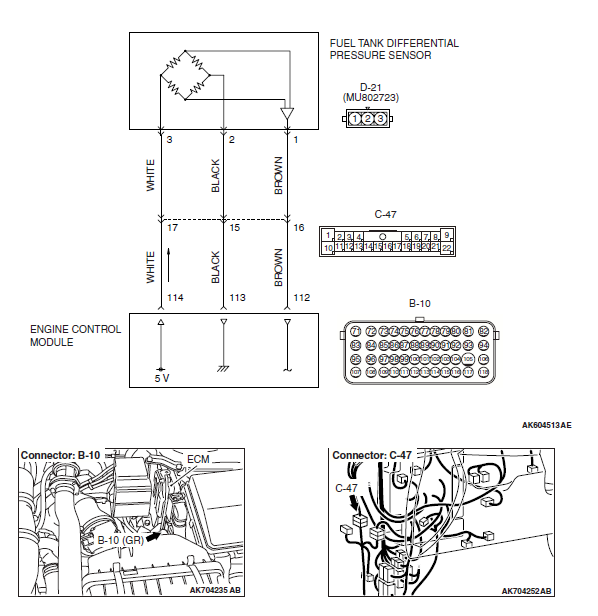
You can tap into this in various places, but the "best" would be up near the dash; You should see the C47 conenctor on the left, and that runs straight down and into the tunnel that runs up the left side of the car:
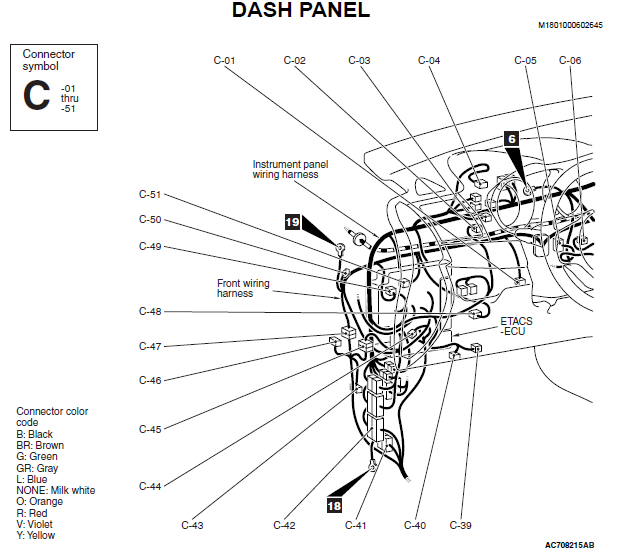
Step 2 - Testing the connection
Once you have the ECA wired correctly you should be able to log the ECU for 0x80507D (1byte), this is the raw sensor value being picked up by the ECU. So if your sensor is outputting 0.5v (for say E10), then this loggable should read 25. Or if you sensor puts out 4.25v (for E85), then this should read about 217.Step 3 - Setting your ROM up
The FlexFuel implementation in V3 uses the ECA output to interpolate between the Stock Maps (ie your stock fuel map, your stock timing map, your stock boost maps) and the Alternate #1 maps.This means that if you are running E0, then the ECU will use the stock maps; if your running E85 then the ECU will use the Alternate #1 maps, and any E% in between the ECU will interpolate between these 2 sets of maps.
Out of the box, the V3 ROM is setup for a 0v (ie E0) = 0% interpolation (ie use stock maps), 4.25v (ie E85) = 100% interpolation. You can modify the interpolation curves as you see fit, OR as your ECA requires. For example the FlexConverter.com ECA actually outputs a different curve, being E0 = 0.5V and E100 = 4.5V, this allows the device to output 0v when there is an error. So you should adjust the interpolation maps accordingly.
To be as flexible as possible there is a sensor voltage to E% and 5 interpolation curves:
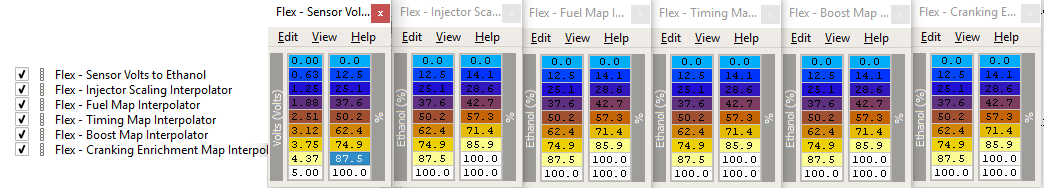
The Sensor Voltage table will let you easily convert the 5v analog output from various sensors to a standard E% (some sensors output 0.5v for E0 and 4.5v for E100, some are 0v to 5v for E0 to E100)
In addition there interpolation curves for:
Injector Scaling - Which obviously applies to the Injector Scaling tables
Fuel Map - Which applies to the Fuel Map AND Cranking Enrichment tables
Timing Map - Which applies to the Timing Map tables
Boost Map - Which applies to the Boost Maps (ie BDEL/ ActiveWGDC)
Cranking Enrichment Map - Which applies to the Cranking Enrichment Map
So far I havn't found a need to set the interpolation maps differently from above, however the flexability is there should it be required.
Step 4 - Advanced Options
The FlexFuel immplementation in V3 has the following advanced features:- Max Load for Signal Processing - This ensures that the FlexFuel Averaged value doesn't update while above these loads, this stops sensor errors or lack of fuel from throwing of the ECU
- Averaging Period - By default this is 400, which works out to abouve 20 seconds, this means that for the ECU to trend towards the sensor value it will take about 20 seconds, you can make this value smaller OR larger, however I found 400 to be quite good, as you can imagine it's better to have a slower update in the event something goes wrong so that the ECU doesn't start using a potentially incorrect value
- CEL on E% - This value will pop a Check Engine Light when the average deviates from the raw signal value too much, this is REALLY useful to tell the driver that something has potentially gone wrong and they should pull over QUICKLY and check things like sensor, wiring or fuel lines.
- Sensor Error voltage - the FlexConvertor.com sensor outputs a 0v when there is an error, this means you can setup the ECU to ignore the sensor output, which is useful. Personally I run an Zeitronix Sensor, and I have the sensor error at 0.02volts, meaning if the sensor dies the ECU should stop updating the FlexFuel Average value, obviously E0 fuels will also output around 0v, but I think this is ok, because by the time the sensor/ECU trim down to 0%, having the ECU stopping updating the average shouldn't be an issue.
Step 5 - Tuning FlexFuel
The following proceedure has worked for me, however every tuner has their own methods:a) Start with E0 (or E10, whatever your lowest E fuel is)
b) Tune the stock/normal maps appropriately (ie all your regular non TephraXMOD maps)
c) Drain the tank, or get it as low as possible, then fill with E85 (or whatever your highest E fuel is)
d) Tune the Alternate #1 maps
e) Do more testing and tweaking, ie fill up with different E%'s, and make sure the tune is rock solid.
f) Have a beer!
Caveats
Of course there are some gotchas with Flex Fuel1. No Live Tuning available - due to the complexity of having the ECU interpolating between sets of maps, at the moment Live Tuning is not available. If you want you can Live Tune the stock and Alternate #1 maps, and THEN enable FlexFuel
2. Engine Electricals - As with any analog system, interferance from other components can be a problem, you should always validate that the ECA reading, output voltage AND ECU reading are all roughly in the same ballpark!
3. FlexFuel when there is no Fuel in the sensor - this is an issue with ALL ECA's, essentially if there isn't the correct amount of fuel in the sensor it will read higher or lower; V3 uses an Averaging system to make sure that variations are accounted for, but its something to keep an eye out for
4. By far the biggest caveat is how the stock ECU scales injector scaling! See below!!!
Injector Scaling and Interpolation
So quick bit of background, the injector scaling is represented in the ECU as a "raw" number, only in ecuflash does it bear some resembalence to how big your injectors are. The problem is the raw value isn't actually very granular, meaning when you convert from human readable back to raw, you cant get any more resolution. To give you an idea of the jumps check this out:| Scaled | Raw | % change |
| 974 | 30 | |
| 1008 | 29 | 3.5% |
| 1044 | 28 | 3.6% |
| 1083 | 27 | 3.7% |
| 1124 | 26 | 3.8% |
This lack of resolution is a big problem for FlexFuel. Because it interpolates at the raw value you tend to see 4% changes in AFR when the sensor is tipping between two particular voltages. Dont worry there is a solution :)
Below are XML fragments to patch the existing injector scaling lookup routine and give it 4x more accuracy. The ONLY downside is that any tuner looking at your ROM will be like 'wtf'. However I dont think this is too big an issue, any decent tuner should be able to work it out, and if not this is what this page is for :)
d
For non cruise control vehicles, and you want to loop back through the Alt Maps. Drop this into your tephra v3 xml, and then change them all to enabled...
Normal 0 false false false EN-NZ X-NONE X-NONE
Changing Maps without Cruise Control (ie Altmap using TPS) OK - so some cars dont have Cruise Control :(, so you can use TPS to incremement the altmap, however due to a unnoticed defect/bug, you cant ever decrement the altmap. To set your ROM up for this behaviour, open up your V3.XML file in a text editor, jump to the end of the file, and insert the following BEFORE the , then just enable BOTH entries inside the ROM (in ecuflash) and your done
|













